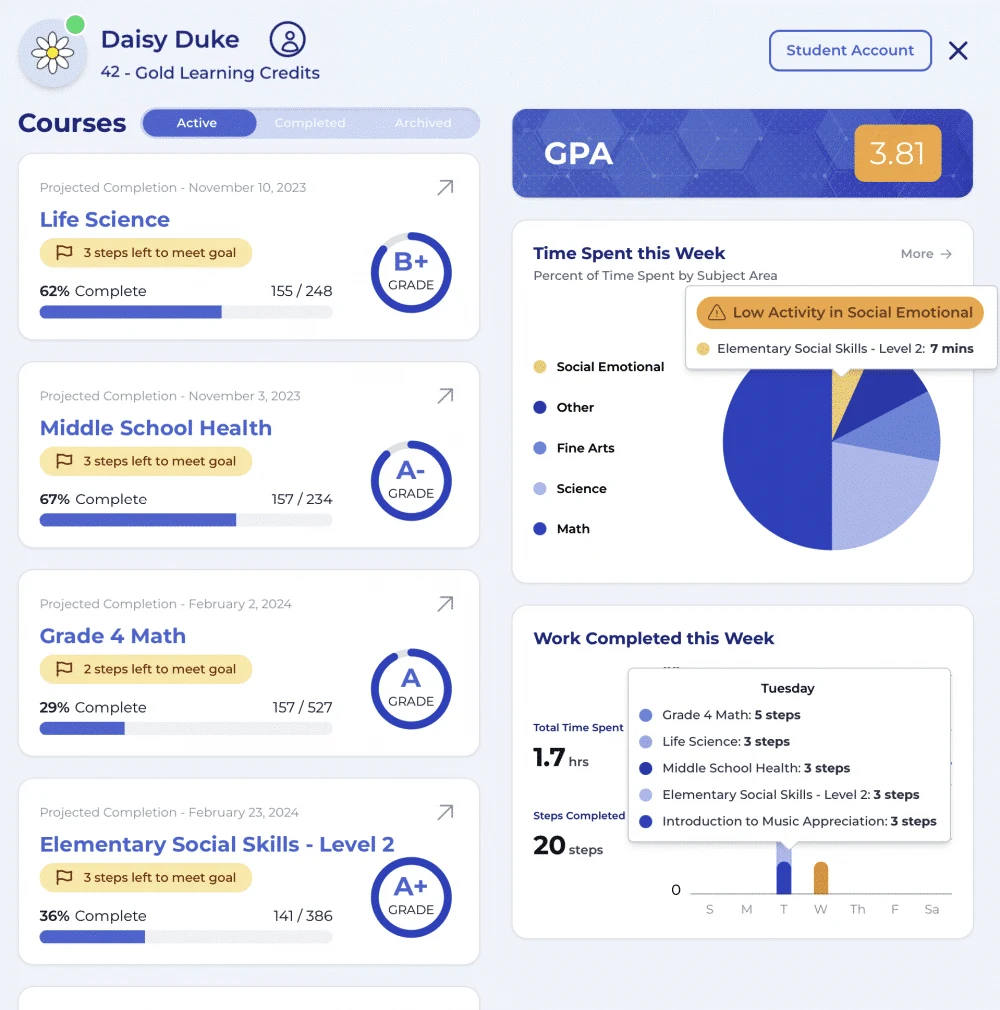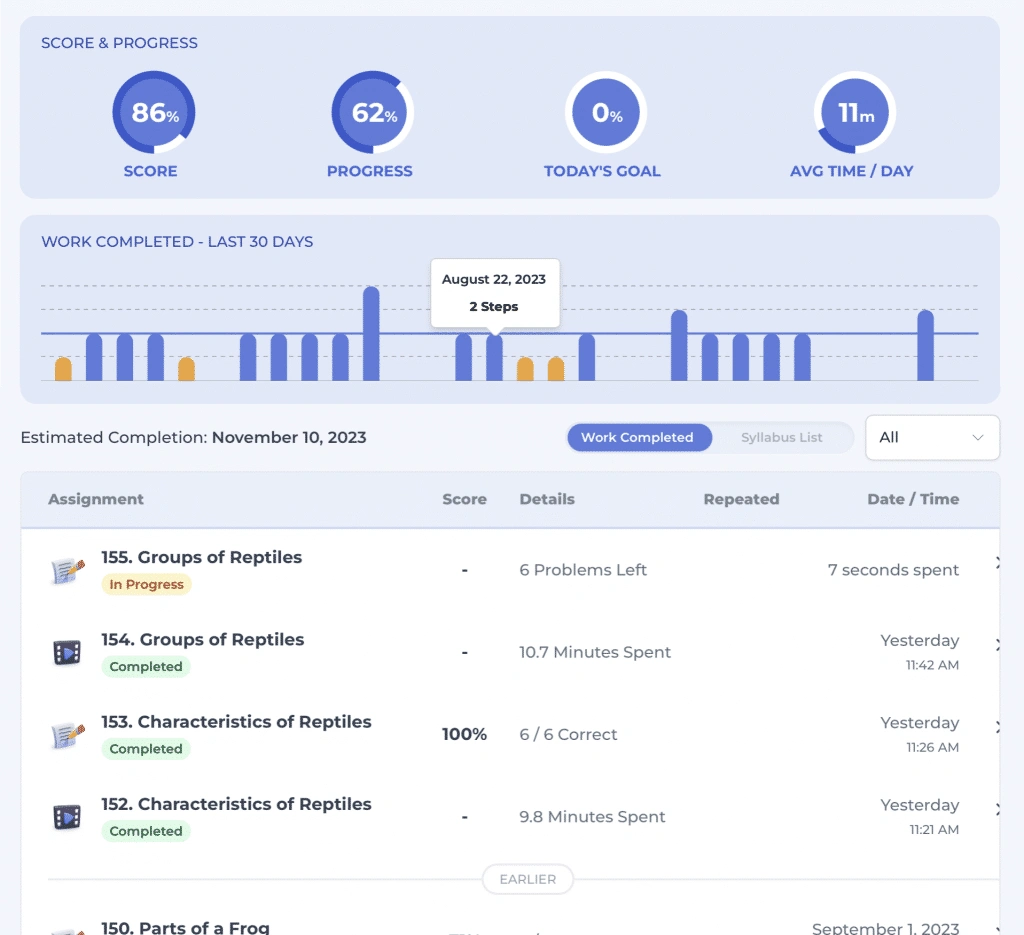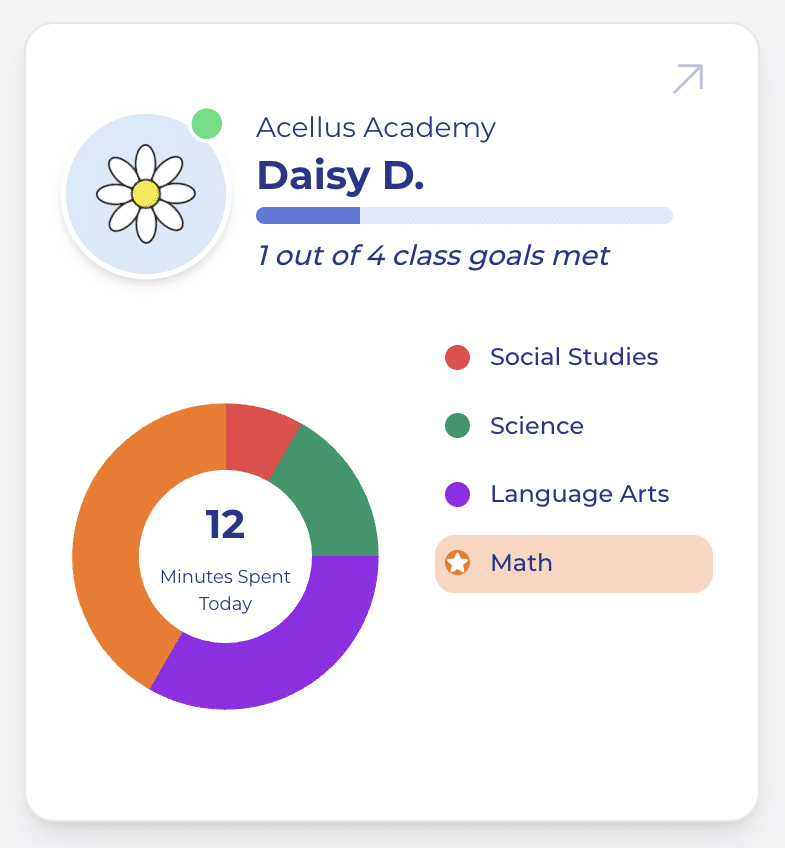Exploring the
Parent Experience
Video Tour
Acellus Parent Interface
As a distance education school, Acellus Academy’s students learn at home under the direct supervision of their parent or guardian. Acellus Academy empowers parents to take an integral role in their child’s education with a dedicated interface from which parents can track the progress and scores of their student in real-time.
By empowering parents with detailed insight regarding the progress of the learner, parents become a “sparkplug” for providing accountability and encouragement to students and take an active role in the learning process.

Set Goals & Monitor Student Progress
Monitoring Goals
Parents can closely monitor their child’s academic progress through our goal-tracking system. For each course, parents can easily access and review their student’s status in meeting weekly progress goals. This feature not only empowers parents with insights into their child’s academic journey but also serves as a motivational tool for students.
By keeping a close eye on these goals, students are encouraged to stay on-track, maintain a steady pace, and take ownership of their learning.
Score Reports
Acellus makes it easy for parents to stay informed about their child’s performance through detailed score reports. Parents can select any course and access these reports, which provide a comprehensive breakdown of each lesson completed by the student.
These reports include timestamps and a thorough overview of the problems presented to the student. By offering this level of insight, Acellus empowers parents to closely monitor their child’s progress, identify areas of strength and weakness, and actively participate in their educational journey.
Live Student Monitor
Parents have the ability to monitor their student’s activity with a live monitor.
Students who are currently active will be indicated by a green dot, and the course they are working in will be highlighted within the course list. To view more specific information about the amount of time a student has dedicated to their coursework, simply hover your mouse over a particular course.

Official Transcripts
Official transcripts for Acellus Academy students are available upon request. Credits are awarded upon successful course completion.

Student/Parent ID Cards
Acellus Academy offers official ID cards for both students and parents. Get yours today for teacher & student discounts at numerous stores and venues.

The Acellus App
Using the Acellus App, you can securely sign in as a parent from all your devices. This makes it easy to stay on top of your student’s work, no matter where you are.
Questions about Acellus Gold?
What new features will be provided to parents in Acellus Gold Edition?
Acellus Gold includes a re-designed parent interface that has been optimized for use on mobile devices. Parents will have easier access to summary information regarding completion of daily goals and time spent in each class. Parents may view detailed reports that include more insights and information about student progress. The revised Course Progress Report allows parents to watch lesson videos from the parent interface and to see where Vectored Instruction has been implemented. There are many additional exciting features for parents to explore in Acellus Gold.
How can I download a report card?
The report card functionality has been merged with the transcript, which shows courses in progress on an official school document. You may access the transcript in Gold Edition through the following steps: Parent Sign In >> Manage Enrollments >> Request Transcript
How can I edit my students' goals?
Weekly progress goals within each course may still be managed from the Enrollment Management screen: Parent Sign In >> Manage Enrollments
How can I export detailed reports?
Acellus Gold includes several reports within the Parent Interface that may be exported to a CSV file. These include a Course Score Summary (GradeBook), Student Hours, Work Completed, and Student Achievement Data. Parents may export these reports in Gold Edition through the following steps: Parent Sign In >> Select a Student >> Student Account >> Reports
How can I see what my student completed today?
From the main parent dashboard, parents can see whether students have completed their daily goals in each subject. To view additional details, select the student card, and select a course. All of the steps completed by the student will be shown with timestamps of completion.
How can I view a course syllabus?
Parents can view a syllabus within each course that shows upcoming lessons and exams. In Acellus Gold, parents can even preview upcoming lessons by watching the lesson videos. To access the syllabus, please complete the following: Parent Sign In >> Select a Student >> Select a Course >> Syllabus List
Learn more about Acellus Academy
View Enrollment Options
Enrollment in Acellus Academy is open year-round. Select the option below to review tuition and enrollment options.