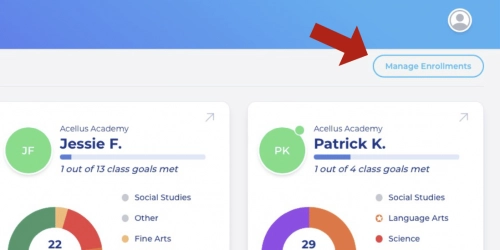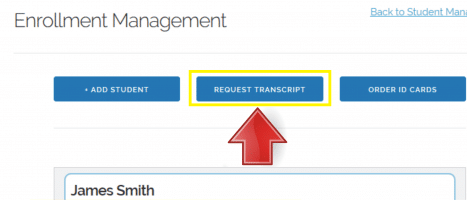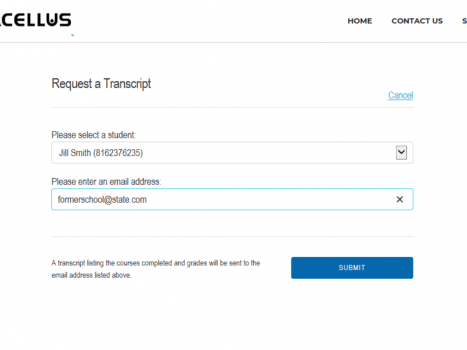How to Request an Official Transcript
Parents are able to request an official transcript for their student(s) through the Acellus App. Once you have signed in as a parent, select “Manage Enrollments”.
Then, click on “Request Transcript”.
Enter in the email address you would like to have the transcript sent to and click “Submit”.
You’ll receive an email with the transcript attached.
(If you need the transcript sent to multiple addresses, you are welcome to submit more than one request. To send a transcript directly to a school, simply enter the school’s email address.)
Note: Only completed courses will be listed on the transcript. If your student has not finished any courses through Acellus Academy, the transcript will be blank.