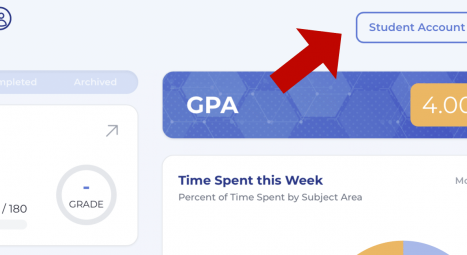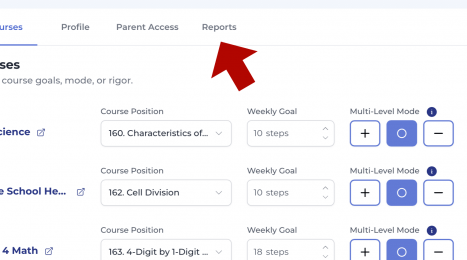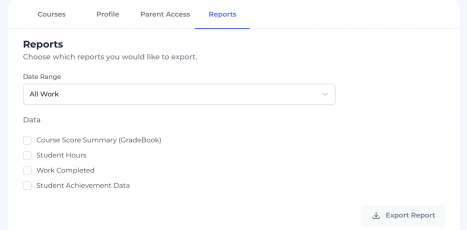How to Generate Reports
Parents can generate reports of student grades and progress in Acellus.
Sign into your parent account and select the student on your dashboard.
Click ‘Student Account’
On the menu bar select the ‘Reports’ tab.
Here you can select the reports you wish to view and download CVS documents.
NOTE: Additional printable reports are coming soon!