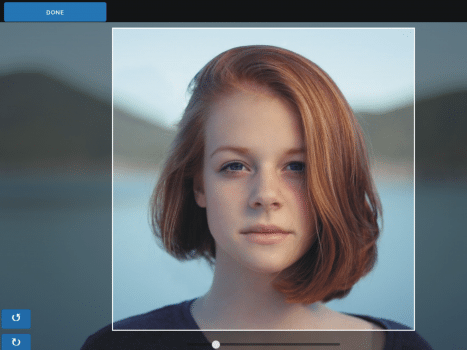How to Order ID Cards
Welcome to this step-by-step guide for Acellus Academy parents on ordering student and parent ID cards through the parent portal. Follow these instructions to request IDs, customize them, and ensure smooth delivery.
What You’ll Need
- A device with internet access (computer, tablet, or smartphone).
- Your Acellus Academy parent login (GoldKey User and password).
- Digital photos meeting the ID specifications (details provided in Step 4).
- A valid mailing address and payment method.
Step-by-Step Instructions
Step 1: Log In to the Parent Portal
- Open the Acellus app or visit acellusacademy.com in a web browser.
- Select “Parent Sign-In”, enter your username and password, and click “Sign In” to access your dashboard.

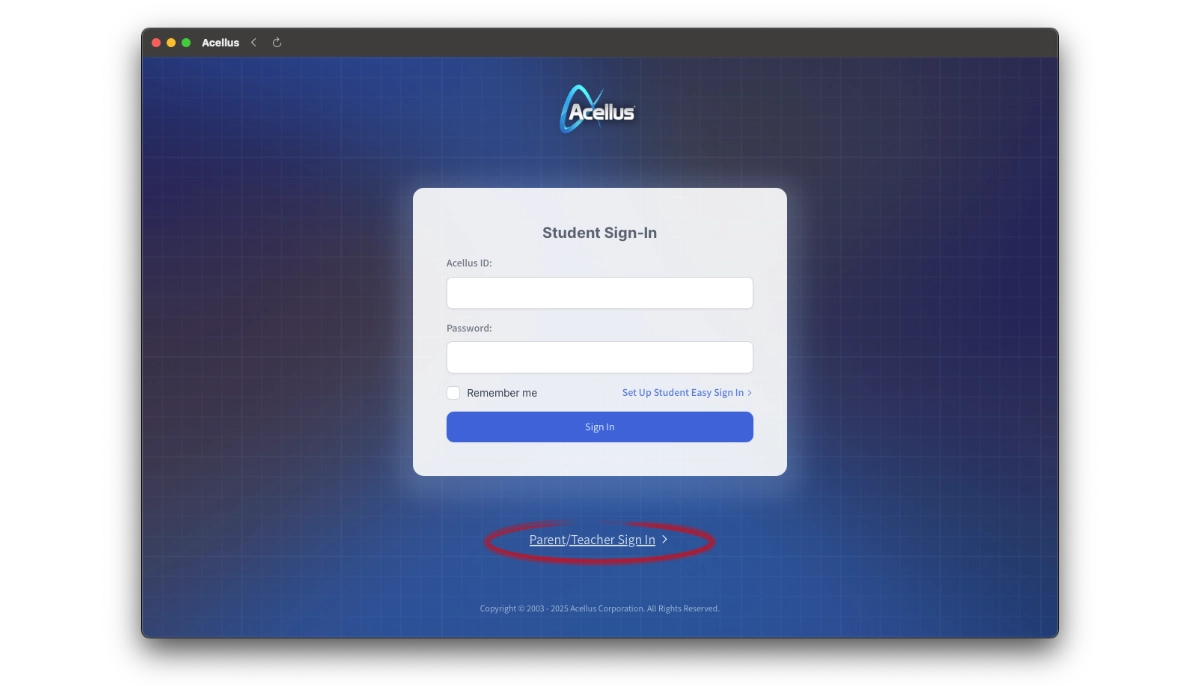
Step 2: Navigate to Manage Account
- From the parent dashboard, locate and click “Manage Account” in the menu or sidebar.
- In the “Manage Account” section, find and click “Order ID Cards”.
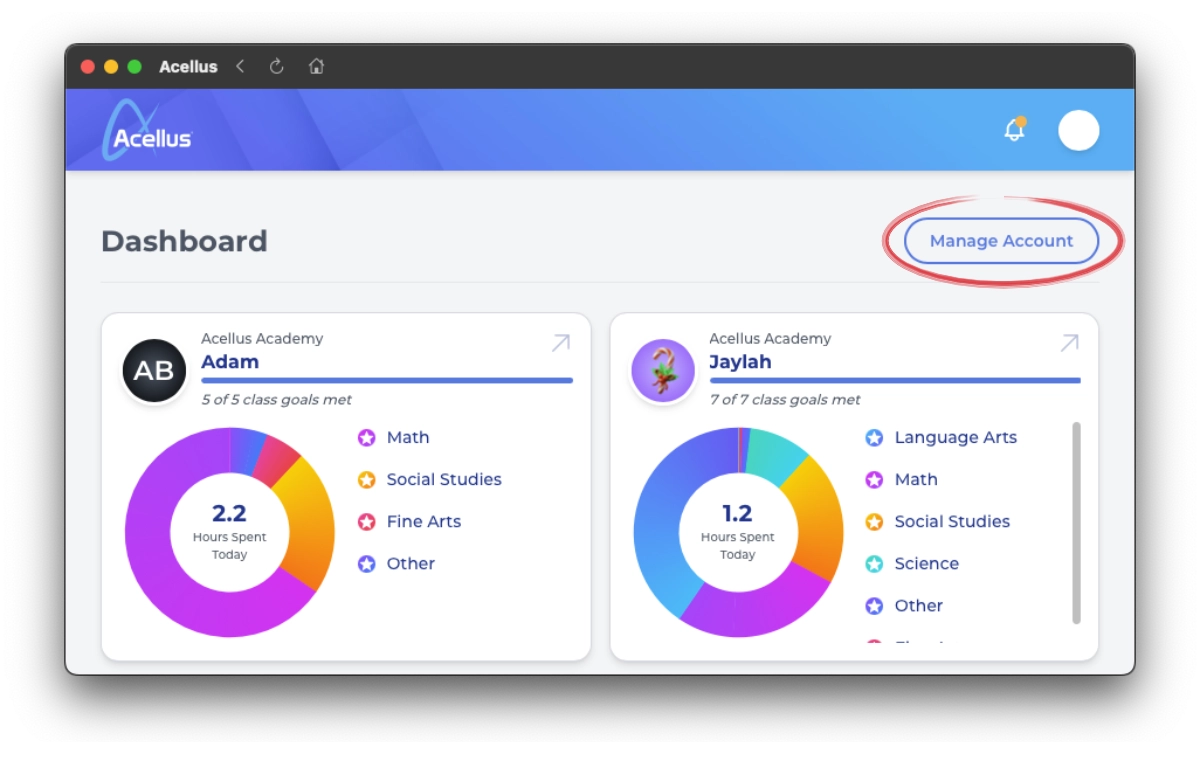
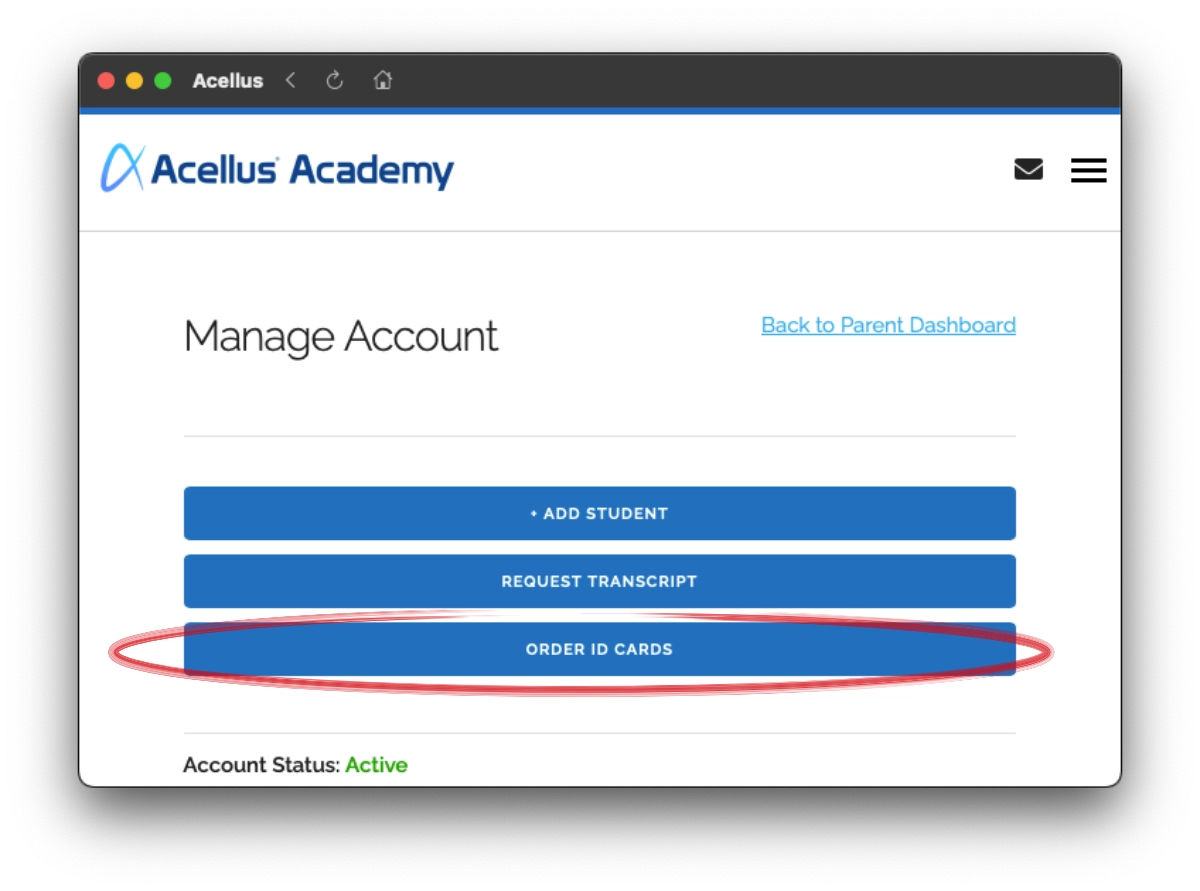
Step 3: Select Order ID Cards
- You’ll see details about the benefits of ID cards. Choose the students you want IDs for, and optionally select a parent ID (up to two parent IDs are allowed).
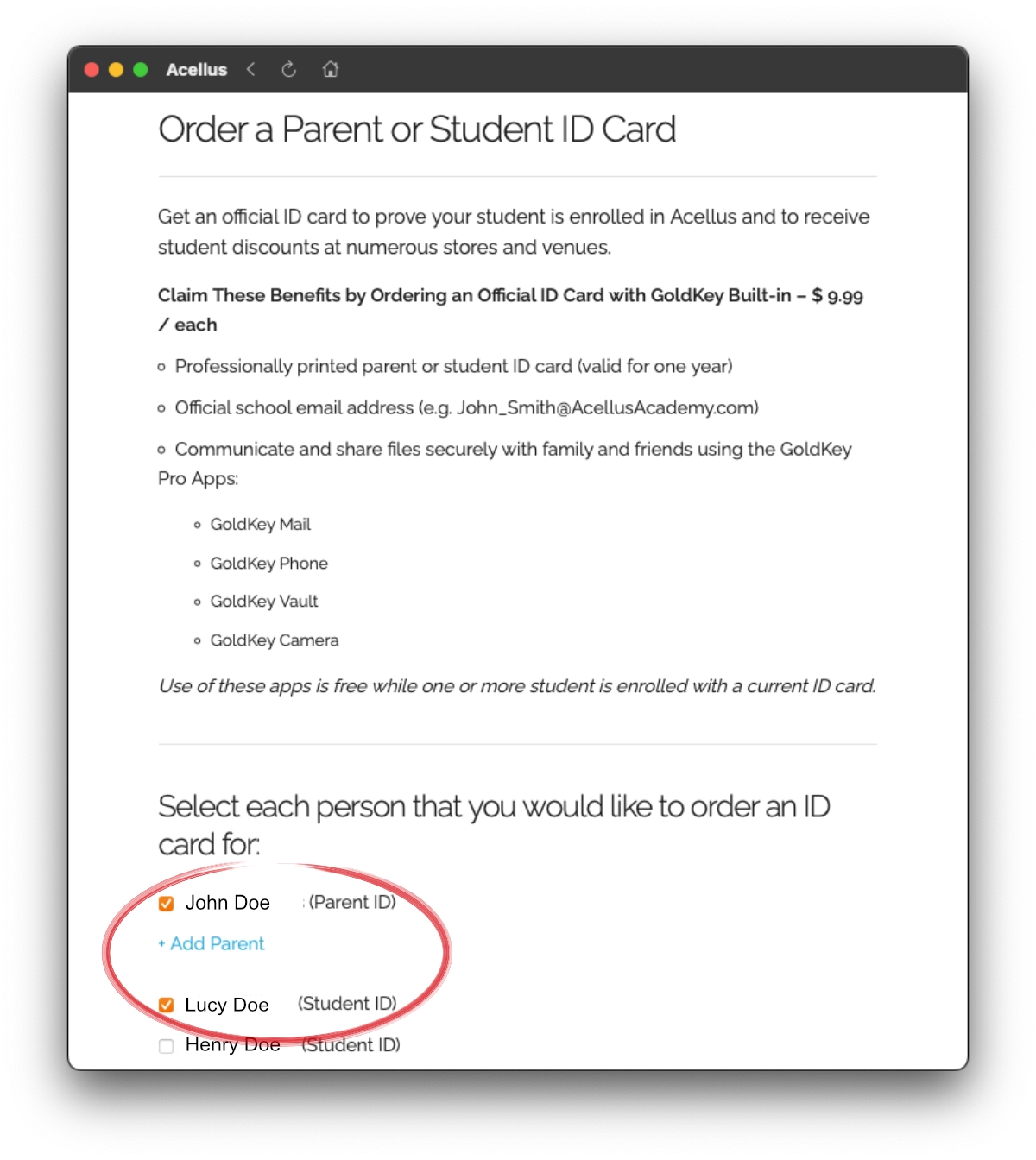
Step 4: Customize Your ID Cards
- Choose whether or not you want photos included on the ID Cards.
- Student Card: Choose whether or not you want to list the DOB for the student on the card.
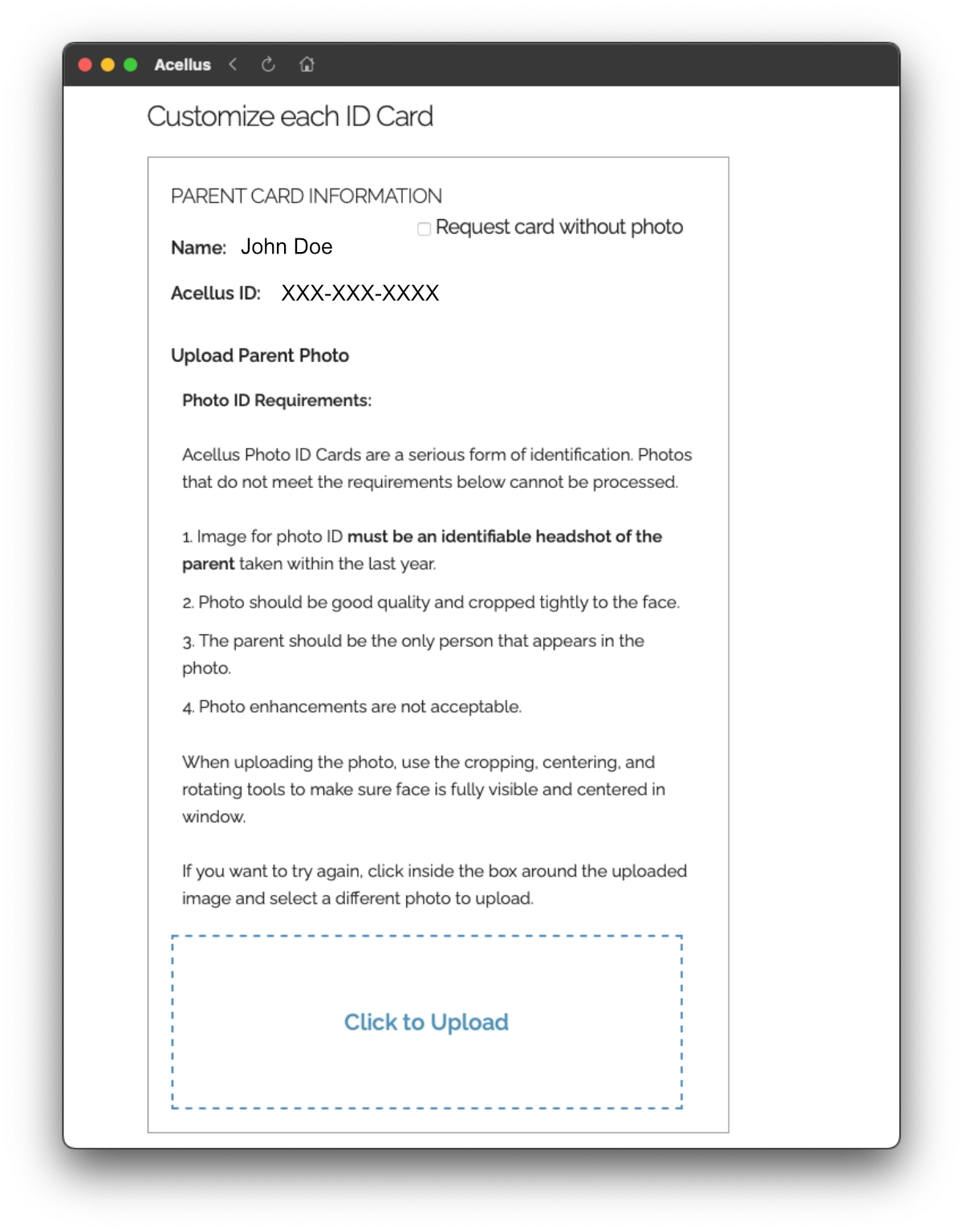
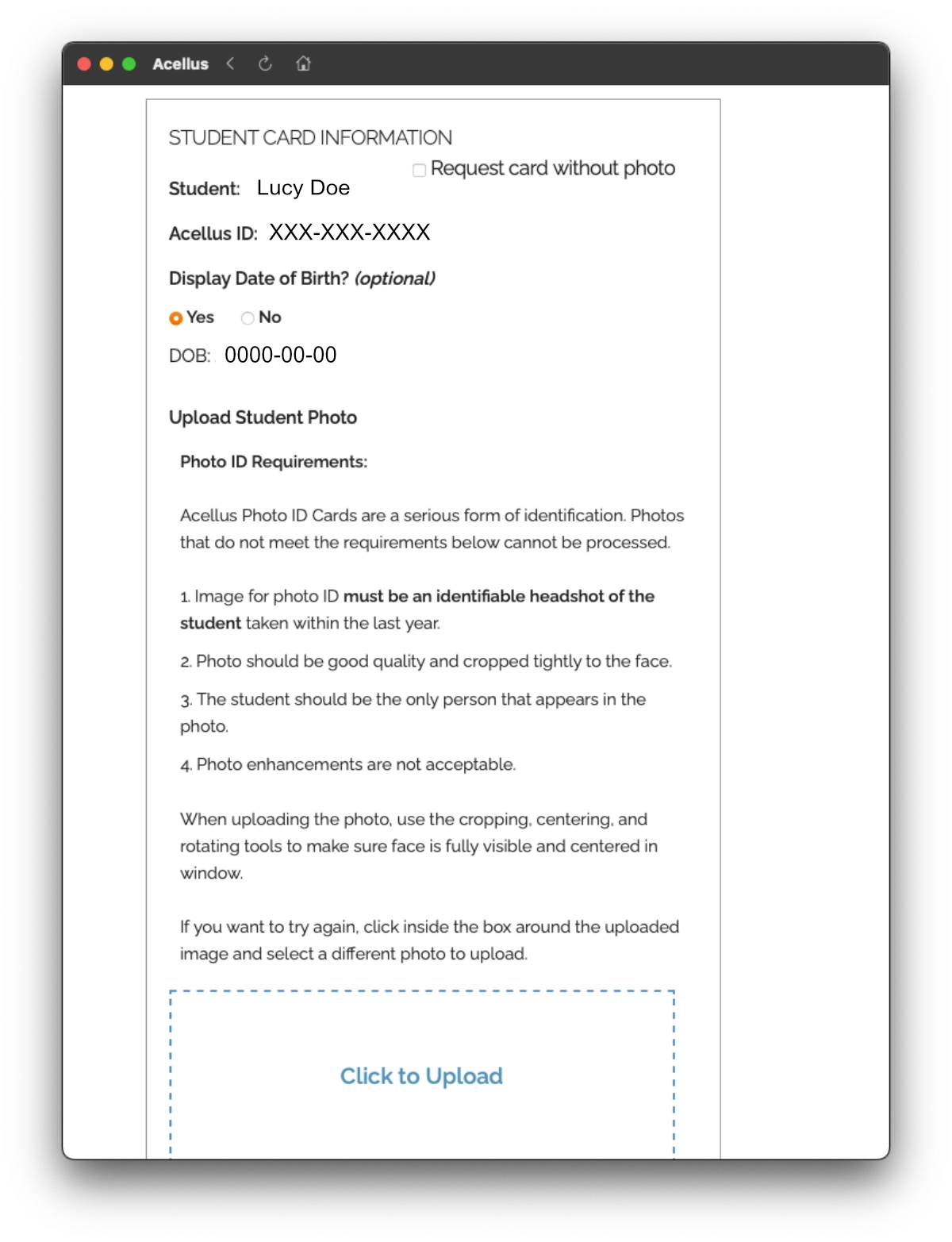
- Upload a photo for each ID. This step is required to complete your order.
- Ensure each photo meets the specifications: adjust the size and position so the face is centered and clearly visible within the crop area.
Step 5: Enter Shipping and Payment Details
- Input a valid mailing address for delivery. Double-check it, as tracking information isn’t provided.
- Review the processing fee, select your payment method, and submit the order. You’ll be charged once processed.
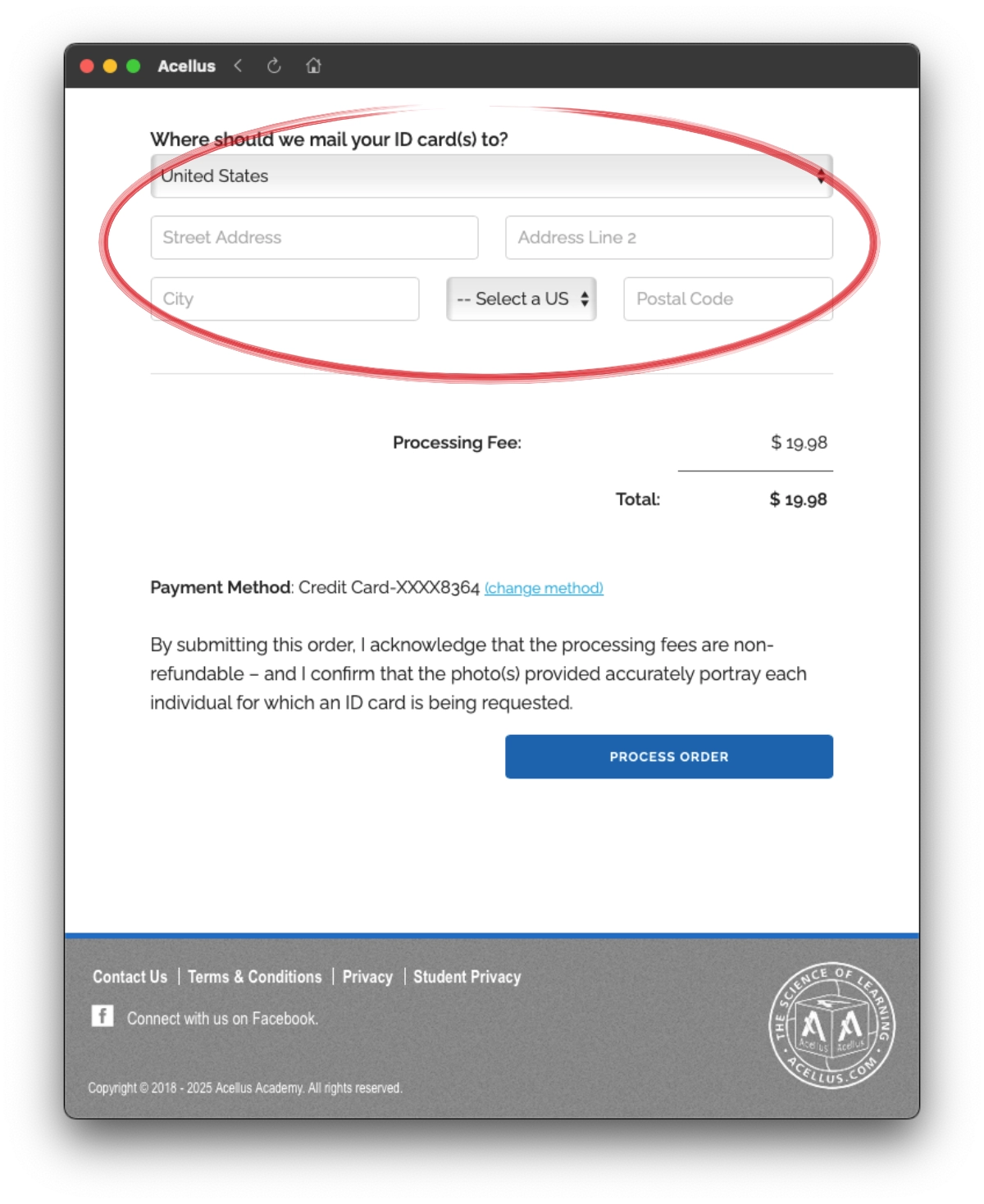
Step 6: Await Delivery
- After submission, your ID cards will be processed and mailed. Delivery times vary based on your local postal service.
- Each ID includes an expiration date. You may order replacements once they expire.
Tips for Success
- Photo Quality: Use clear, well-lit photos with the face centered to avoid delays.
- Address Accuracy: Verify your address carefully, as errors may affect delivery.
Why It Matters
ID cards provide official identification for students and parents, useful for educational discounts, verification, or program participation. Ordering them can enhance your family’s benefits from Acellus Academy’s offerings.