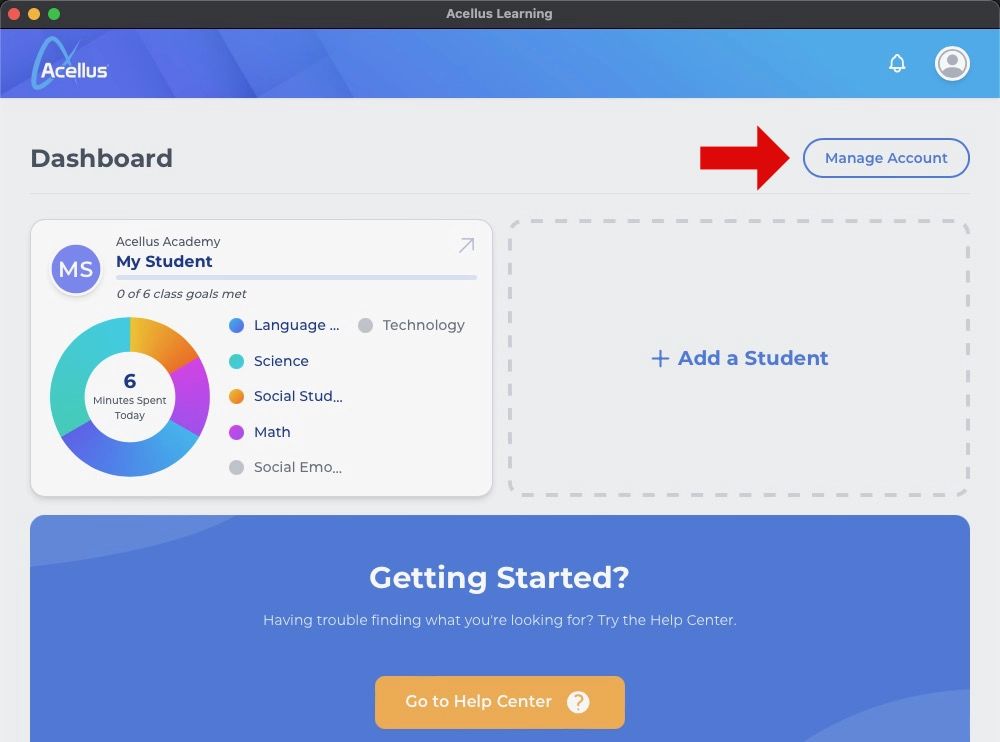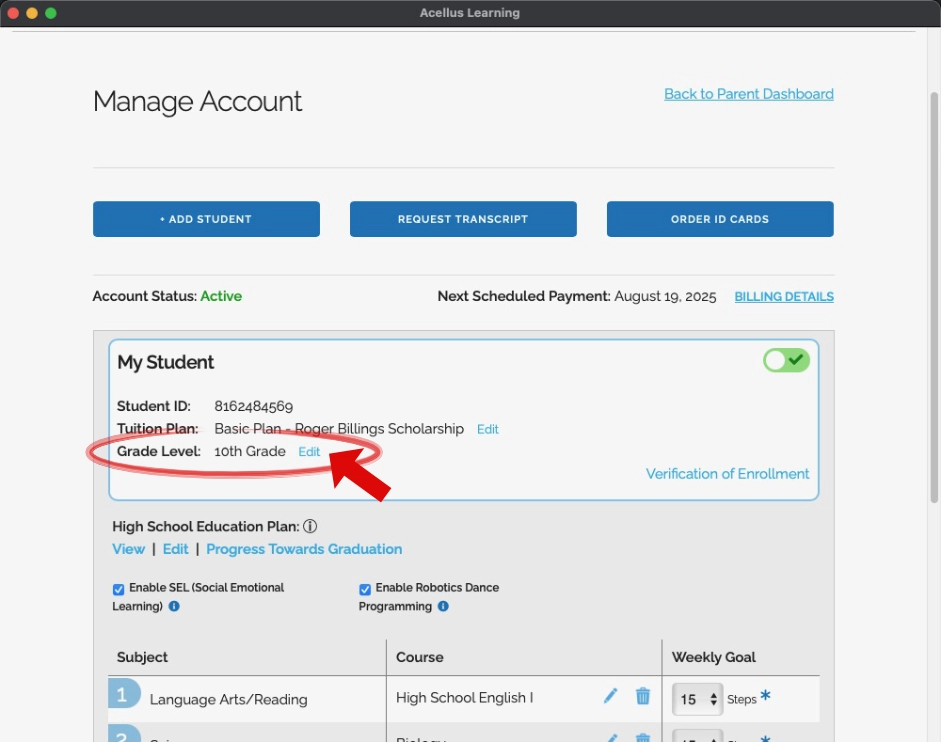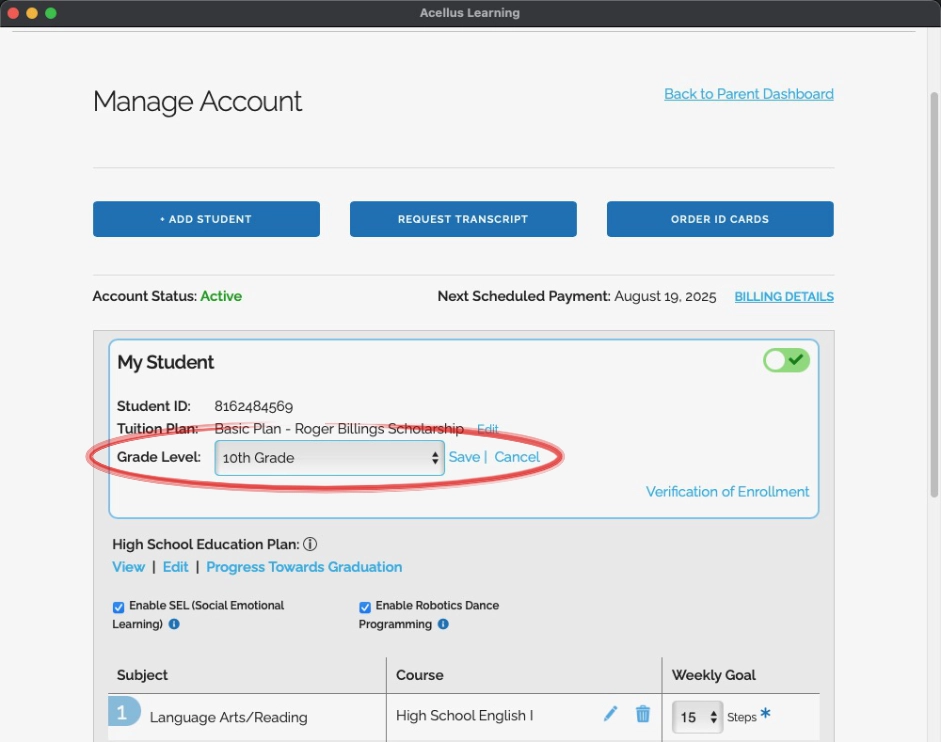How to Adjust a Student Grade Level
In Acellus Gold, the student interface will show differently depending on the student’s grade level. Parents can adjust the displayed grade level in the parent portal.
Note: Adjusting the grade level will not affect your student’s current course list. If you need to edit their course list, use these steps – tutorial: Edit Student Courses
To adjust the displayed grade level for your student, first sign into your parent account and select “Manage Account”.
Under ‘My Student’ you will see the current grade displayed. Click ‘Edit’ to adjust.
Here you can adjust your student’s current grade level. Once you have adjusted this click the ‘Save’ option next to the chosen grade level.
NOTE: Adjusting the grade level will not affect your student’s current course list. If you need to edit their course list use these steps: Edit Student Courses