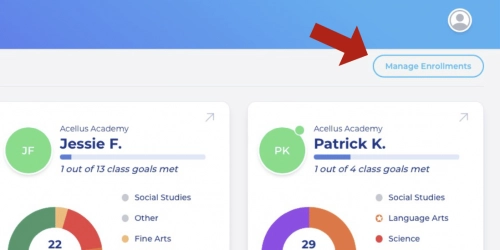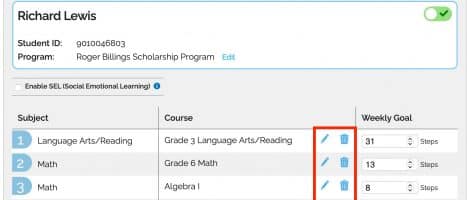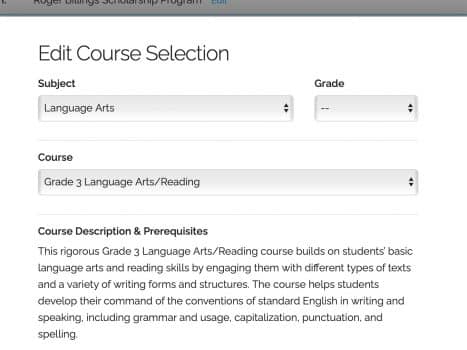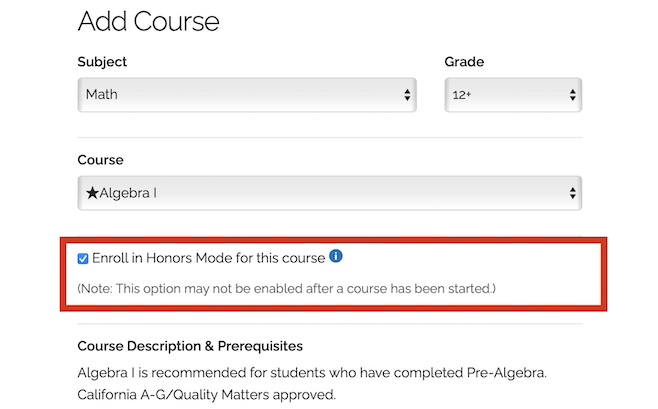How to Add/Drop a Course
Parents can edit their student’s course list through the parent interface.
Launch the Acellus App and log in to the parent portal. Select ‘Manage Account.’
Below the student’s name is a list of their current courses.
To the right of each course is the option to ‘Edit’ or ‘Remove’ the class.
To adjust a course, select the ‘Edit’ pencil icon. Use the menu to select the subject and grade. Once you have chosen a course, you’ll be able to view the course description and any needed prerequisites.
Enrolling in Honors Courses:
To add an Honors course, select the option to enroll in the Honors Mode.
- If this option is not listed, then this mode is not available for the course you have selected.
- This option may not be enabled after a course has been started.