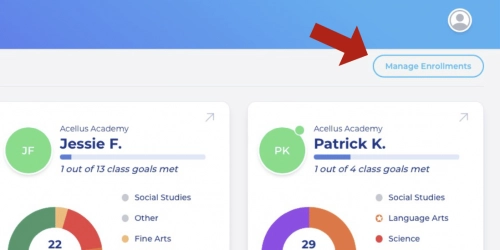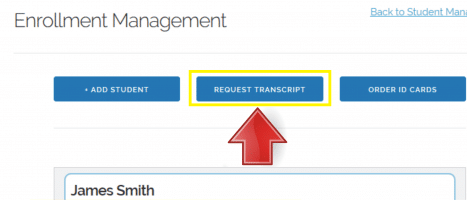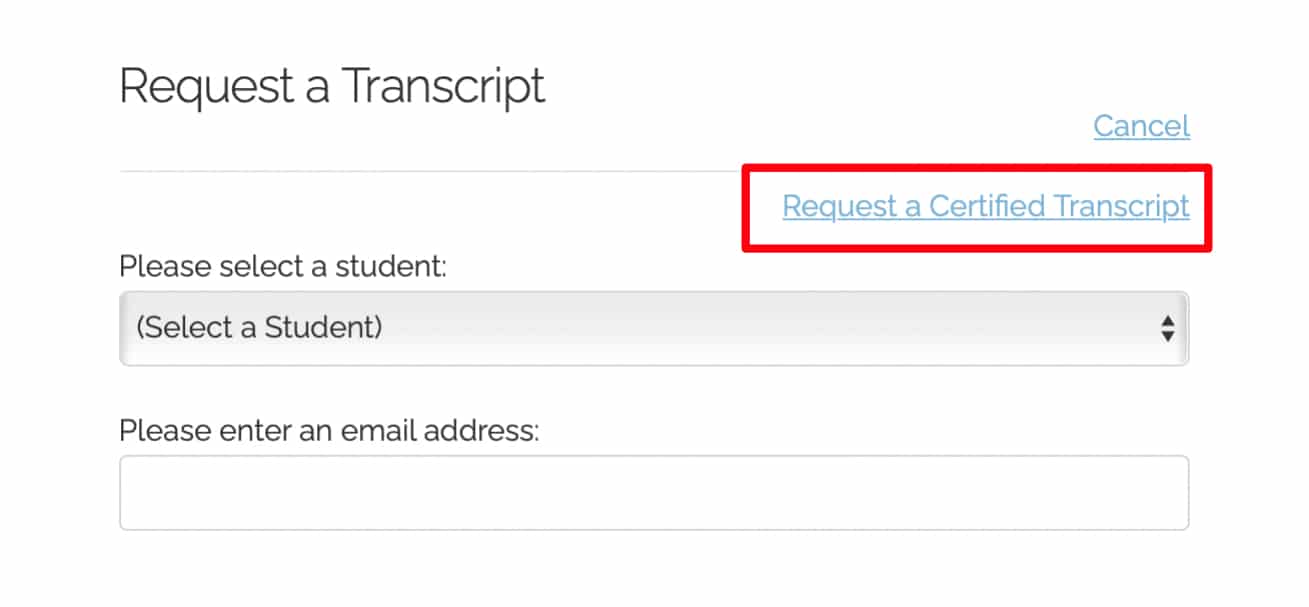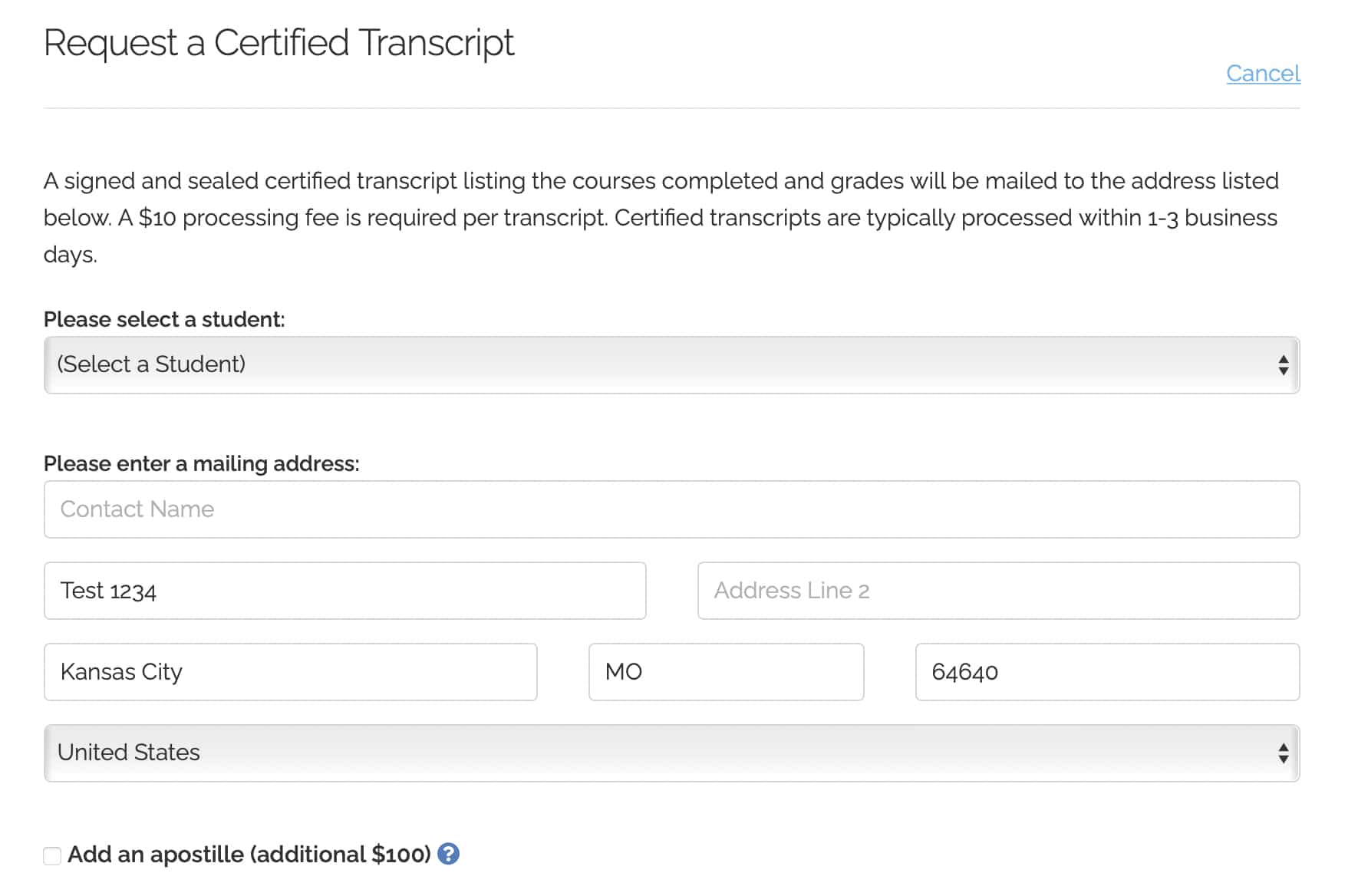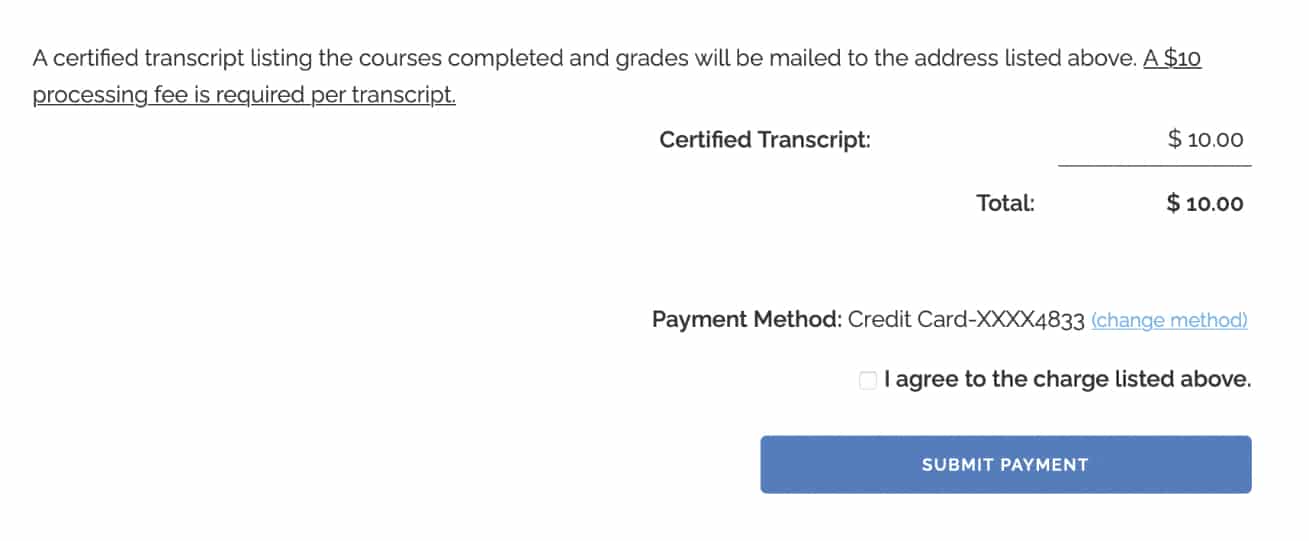How to Request a Certified Transcript
Parents are able to request a certified transcript for their student(s) through the Acellus App. This will be mailed to the address specified.
![]() A fee is required when requesting a certified transcript. You can request an official transcript via email free of charge: Request an Emailed Transcript
A fee is required when requesting a certified transcript. You can request an official transcript via email free of charge: Request an Emailed Transcript
Once you have signed in as a parent, select “Manage Enrollments”. (Need help signing in?)
Then, click on “Request Transcript”.
Select the option to request a certified transcript.
Enter the mailing address where you would like the transcript sent.
Select a payment method and check the total before agreeing to the charge. Submit your payment. You’ll receive a receipt via email.
Certified transcripts are typically processed within 1-3 business days. This may vary depending on when you submit the request or how many requests are pending. (Our office is closed over weekends and holidays and requests are processed in the order received.)
If you need the transcript sent to multiple addresses, you are welcome to submit more than one request. To send a transcript directly to a school, simply enter the school’s mailing address.)
Note: Only completed courses will be listed on the transcript. If your student has not finished any courses through Acellus Academy, the transcript will be blank.