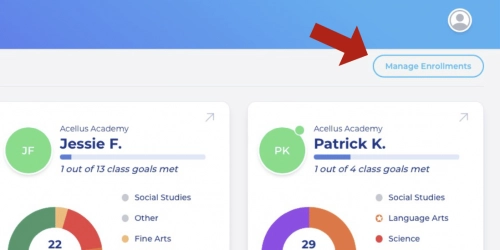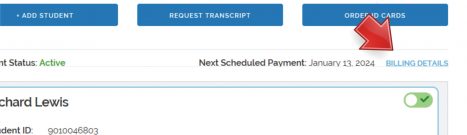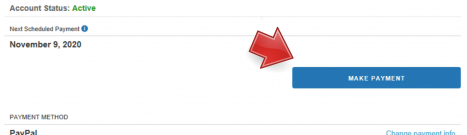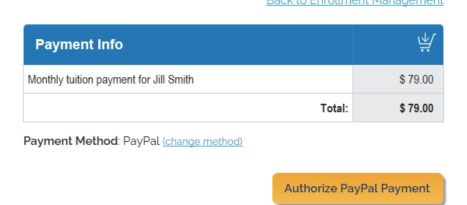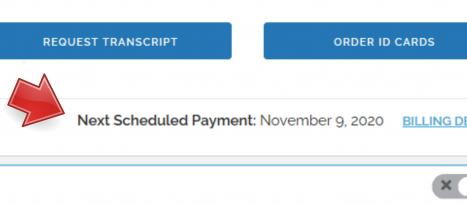How to Process a Payment
Parents can process tuition payments through the Acellus App. Sign into your parent account and select ‘Manage Enrollments’.
Select ‘BILLING DETAILS’.
Select Make Payment.
Before the payment processes, you’ll see the total based on the number of students. (To remove students from this total, you can deactivate their account.)
Once the payment has processed you’ll receive a receipt via email to the address associated with the account. The date for the next scheduled payment on your account will move forward (based on your billing period: monthly/annual).
Parents who wish to pay for multiple months in advance are welcome to process more than one payment. Each time you process this, the date of your next scheduled payment will be adjusted.