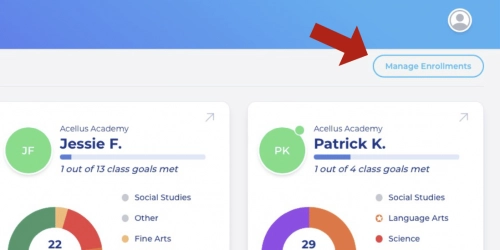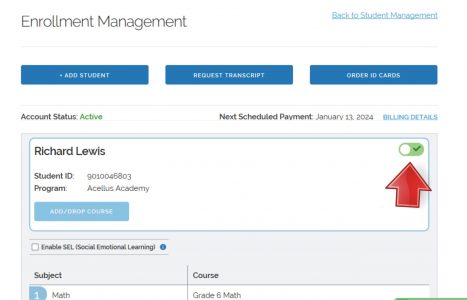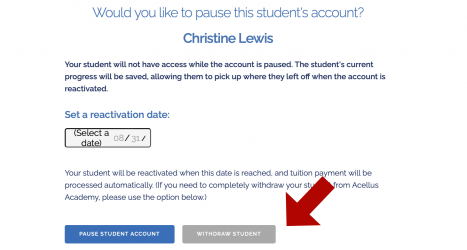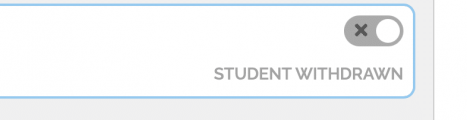How to Withdraw a Student
Parents may withdraw a student at any time. This option is available through the parent account.
Sign in through the Acellus App, then select “Manage Enrollments”.
Use the toggle to the right of the student’s details to deactivate the student.
A window will pop-up asking you would like to temporarily pause your student’s enrollment. If you are just taking a short break, set a reactivation date and your student’s account will be paused.
If you need to cancel your student’s account, select the option to withdraw.
- We recommend that you print or save any student records needed before completing withdrawal. Once withdrawn, your student’s grades and course progress will be archived immediately. You may un-archive the student’s records by making a payment to re-activate. All of the student’s work will be saved if you decide to re-enroll at a later date.
Once the account has been canceled, the student will be marked as withdrawn in the parent account.
Parents can still request transcripts for a withdrawn student.
To re-enroll a student who has been withdrawn, click the grey toggle option. A tuition payment will be required to enroll.
If you would like to cancel the account for all your active students, use the ‘Cancel Account’ option under BILLING DETAILS.