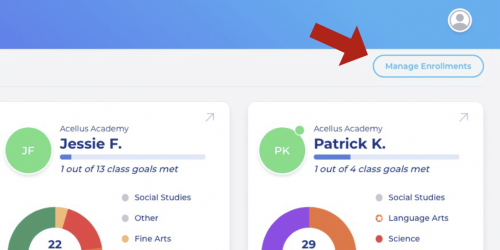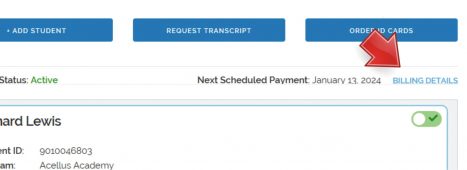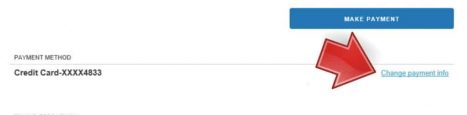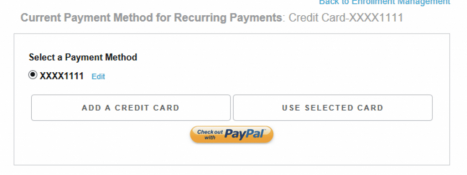How to Update Payment Method
To update your billing information, you’ll need to sign into your parent account through the Acellus App. Once you have signed in, select ‘Manage Enrollments’.
Select ‘BILLING DETAILS’.
Here you can change your payment information.
Select your preferred method and enter in the payment details.