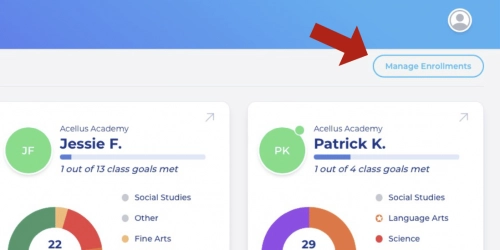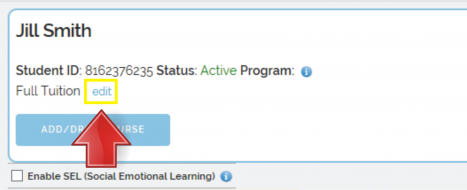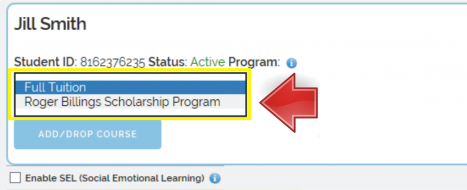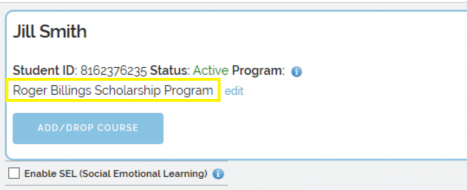How to Apply for the Roger Billings Scholarship
Students enrolled with Acellus Academy are eligible to receive the Roger Billings Scholarship. Not only does it help families financially, but also provides a motivational/mentoring benefit to participating students. Parents will have the option to enroll their student with this scholarship when completing the enrollment process.
Learn more about the Roger Billings Scholarship
If you have already enrolled your student, you can apply within your account. Start by signing into your parent account through the Acellus App. ‘Click Manage Enrollments.
Here you will see your student’s information, including their name, student ID, etc. Click on the blue “Edit” button, located to the right of the student’s name.
Click the drop-down option for the program and select the Roger Billings Scholarship. Be sure to save your changes.
Note: The scholarship tuition will only affect any payments processed after the scholarship is applied.