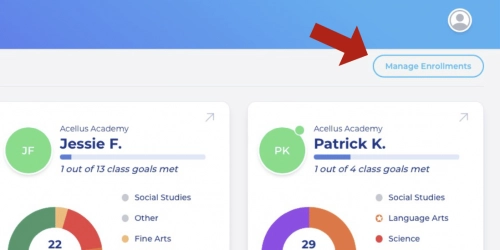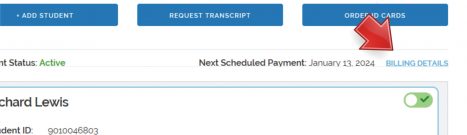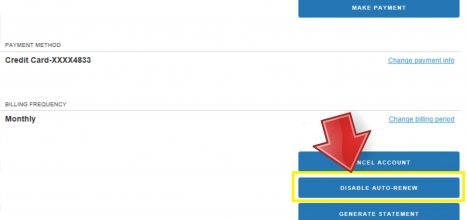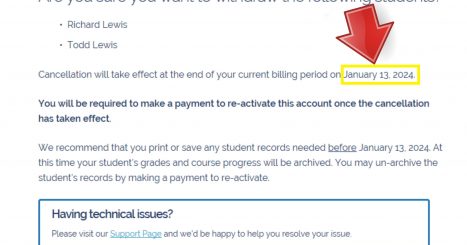How to Disable Auto-Renew
Parents may disable auto-renew at any time. This option allows the student to access the program for the remaining paid period on the account. At this point, the system will deactivate the account instead of automatically processing another payment.
Note: All of the student’s grades and progress will be saved. Parents may reactivate the account at any time.
Sign in through the Acellus App, then select “Manage Enrollments”.
Select ‘BILLING DETAILS’.
Here you can choose to ‘DISABLE AUTO-RENEW’.
You will be asked to confirm this change. The account will remain active until the current paid through date is reached. At this time the account will be deactivated.