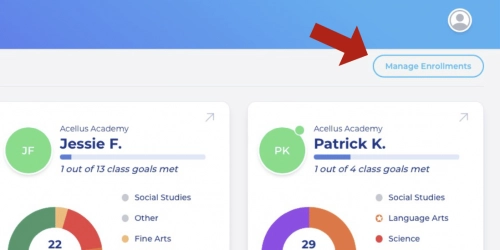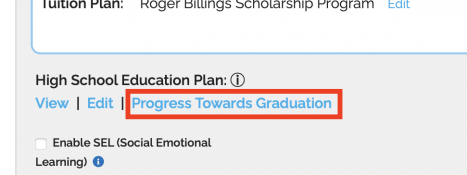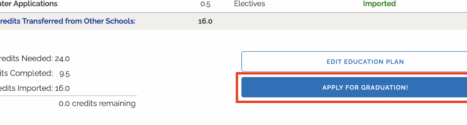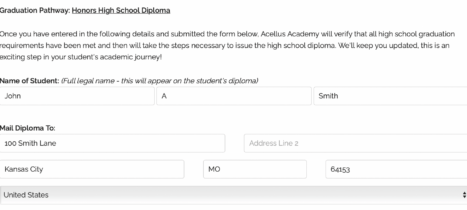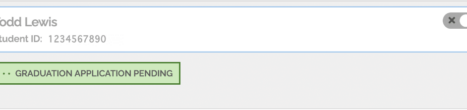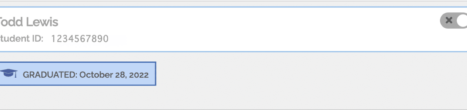How to Apply for Graduation
When a student has successfully completed the requirements needed, they are a candidate for graduation. Please note, students must complete at least the minimum requirements for graduation. (View graduation requirements)
Parents can help their student apply for graduation through the parent portal. Sign in through the Acellus App and select ‘Manage Enrollments”.
If your student has completed the credits necessary, you’ll be able to click ‘Apply for Graduation’ at the bottom of the page.
If this option is grey, please check your student’s Plan of Study to make sure you have everything set up correctly and any transferring credits uploaded.
A $100 processing fee is required to submit the application. Additional shipping fees may apply if the diploma will be sent internationally. A shipping address is also required, this is where the diploma will be sent so be sure to enter this correctly.
After the application has been submitted it will go through a reviewal process. The student’s account will be deactivated to avoid any charges while the review is pending.
The parent will be contacted after the review is complete. If there is any reason that would impede a student from graduating, the Education Plan will be updated and returned to the parent.
Once the final review is complete the student’s transcript will be updated with their graduation date and the diploma will be mailed. The parent will receive confirmation of this.